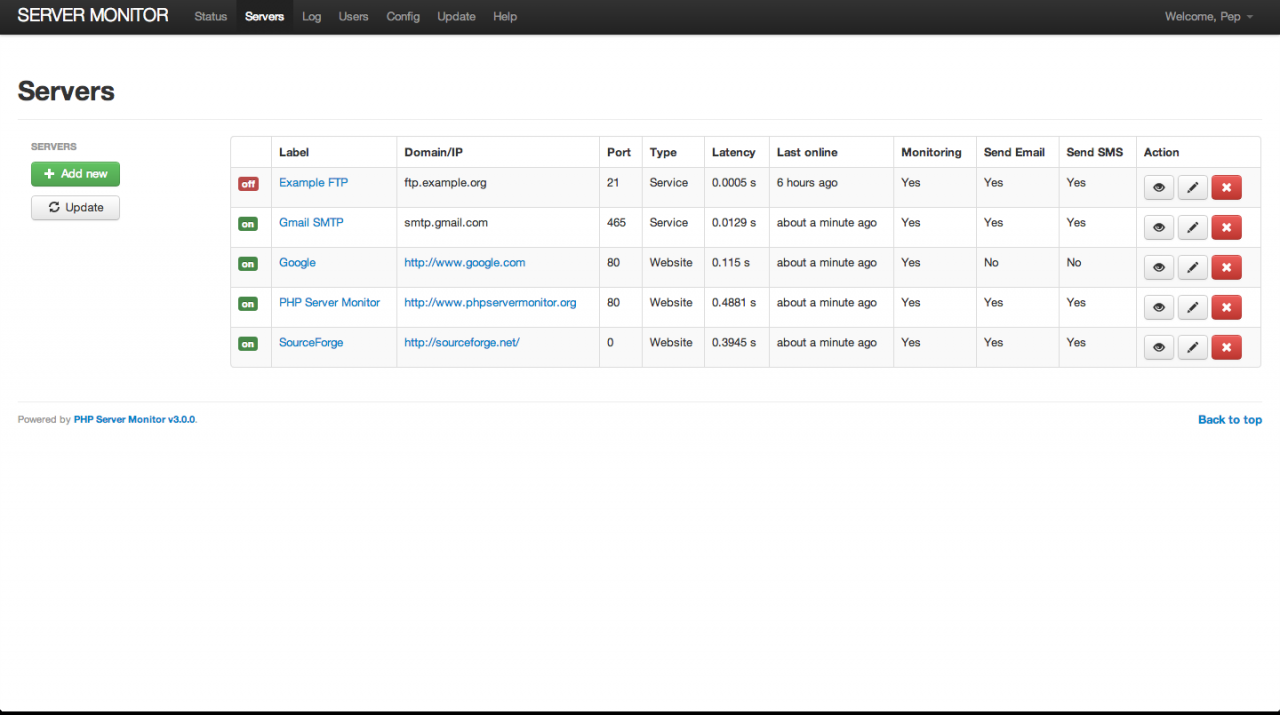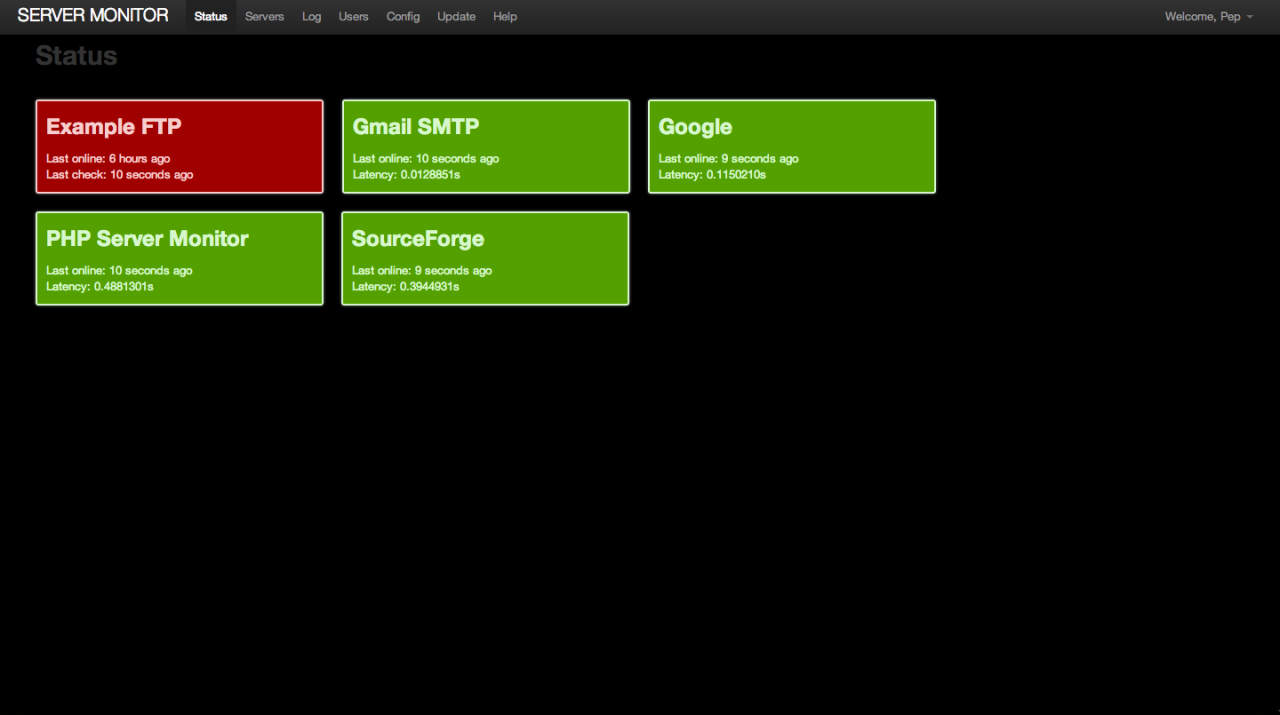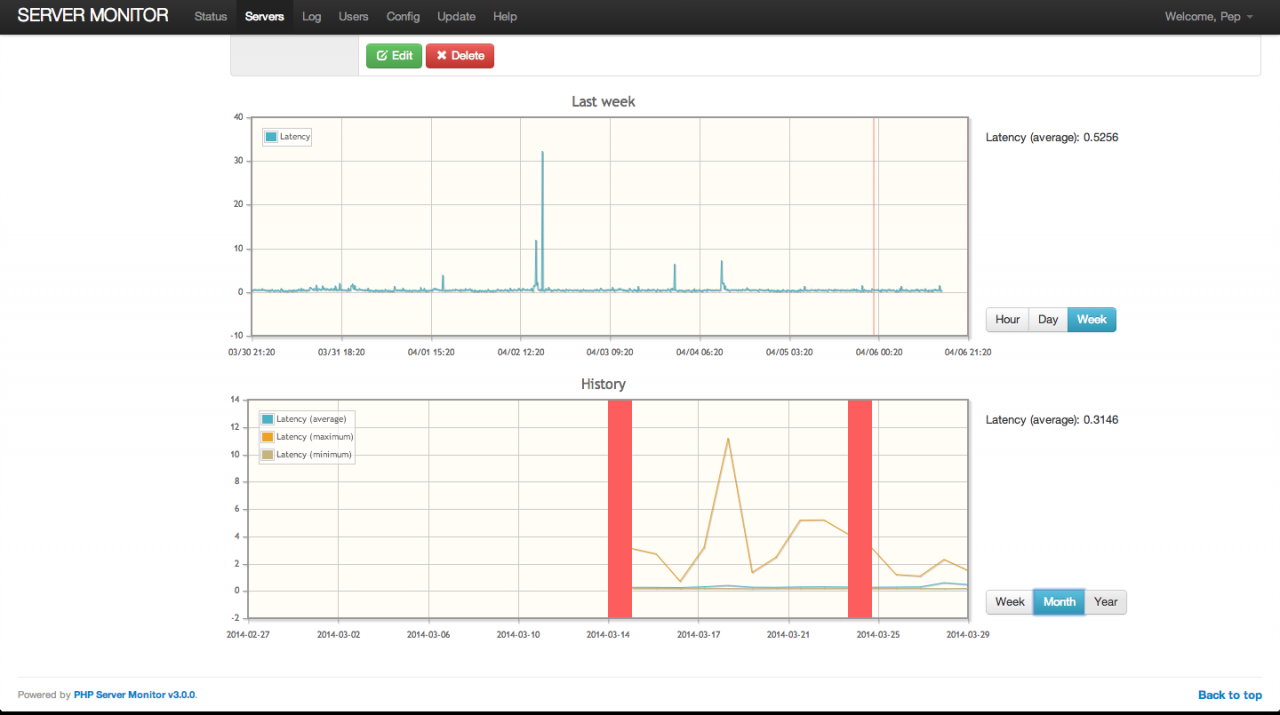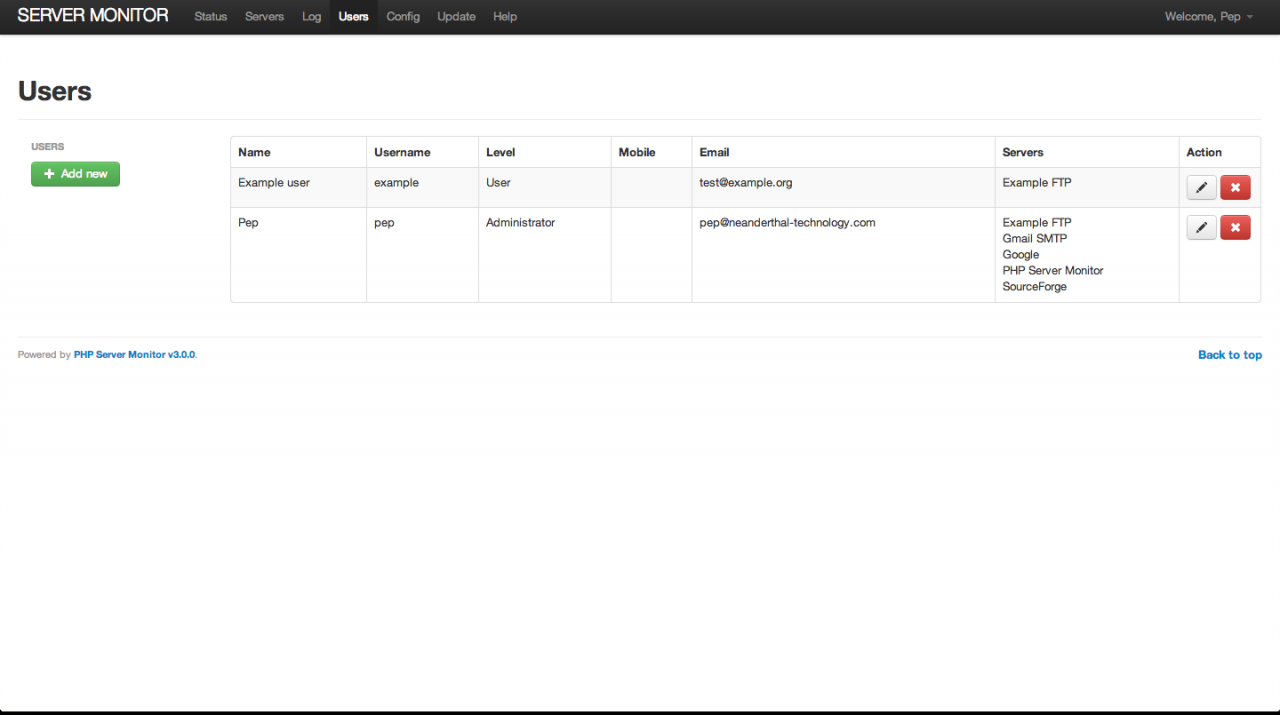PHP Server Monitor 3.2.0
Free Version
Publisher Description
PHP Server Monitor is a script that checks whether your websites and servers are up and running. It comes with a web based user interface where you can manage your services and websites, and you can manage users for each server with a mobile number and email address.
For services a connection will be made to the entered ip or domain, on the given port. This way you can check if certain services on your machine are still running. To check your IMAP service for example, enter port 143.
For websites you can enter a link and it will check the HTTP status code. If the HTTP status code is in the 4xx range or a timeout, it means an error occurred and the tool will start sending out notifications. You can also set a regular expression to match for content on the page itself.
Each server has its own settings regarding notification. You can choose for email, text message (SMS) and notifications.
For more info please visit
Features
- Website and service (port) monitoring
- Email and SMS notifications
- notifications
- HTTP status code checking for websites
- Regular expression search for specific content on website
- View history graphs of uptime and latency.
- User authentication with 2 levels (administrator and regular user).
- Logs of connection errors, outgoing emails and text messages.
- Easy cronjob implementation to automatically check your servers.
About PHP Server Monitor
PHP Server Monitor is a free software published in the Browser Tools list of programs, part of Network & Internet.
This Browser Tools program is available in English. It was last updated on 22 April, 2024. PHP Server Monitor is compatible with the following operating systems: Linux, Mac, Windows.
The company that develops PHP Server Monitor is ipdope. The latest version released by its developer is 3.2.0. This version was rated by 1 users of our site and has an average rating of 3.0.
The download we have available for PHP Server Monitor has a file size of 2.42 MB. Just click the green Download button above to start the downloading process. The program is listed on our website since 2017-04-15 and was downloaded 48 times. We have already checked if the download link is safe, however for your own protection we recommend that you scan the downloaded software with your antivirus. Your antivirus may detect the PHP Server Monitor as malware if the download link is broken.
How to install PHP Server Monitor on your Windows device:
- Click on the Download button on our website. This will start the download from the website of the developer.
- Once the PHP Server Monitor is downloaded click on it to start the setup process (assuming you are on a desktop computer).
- When the installation is finished you should be able to see and run the program.